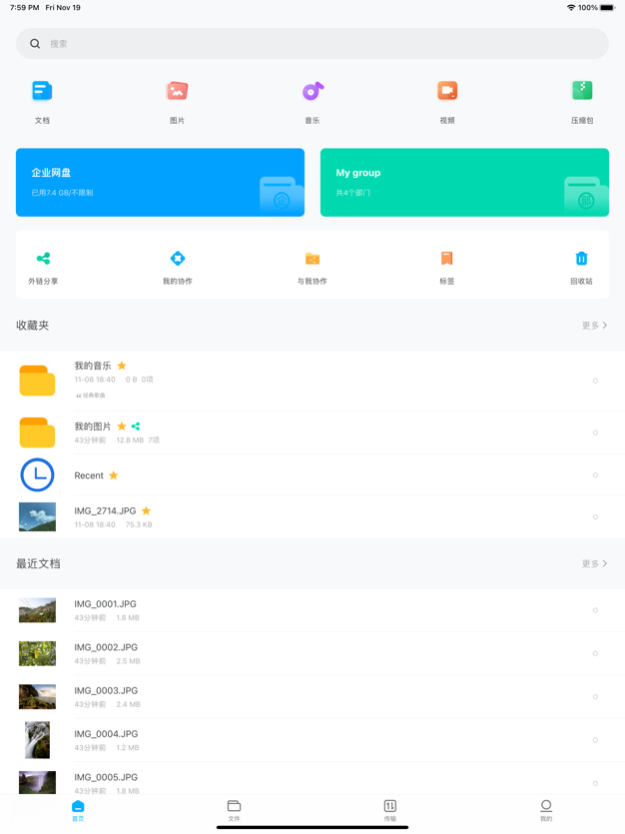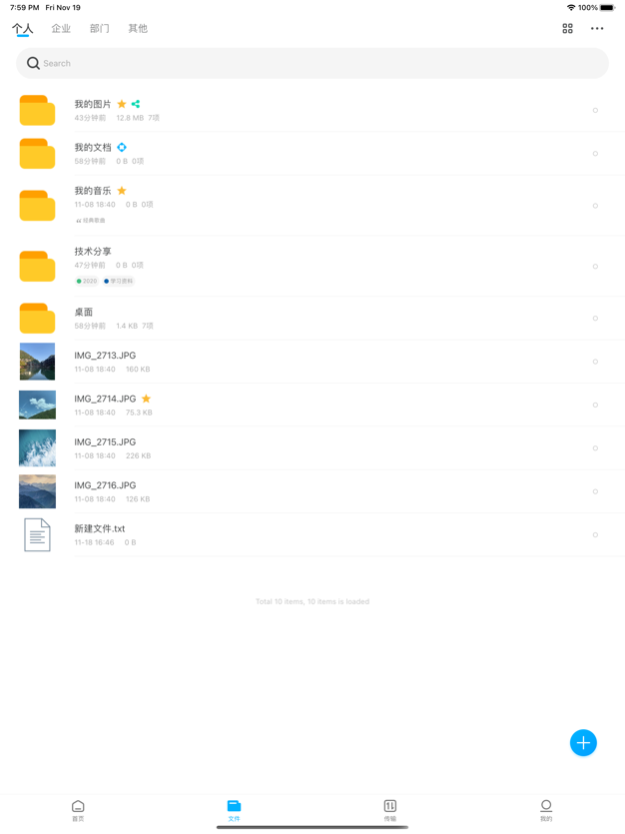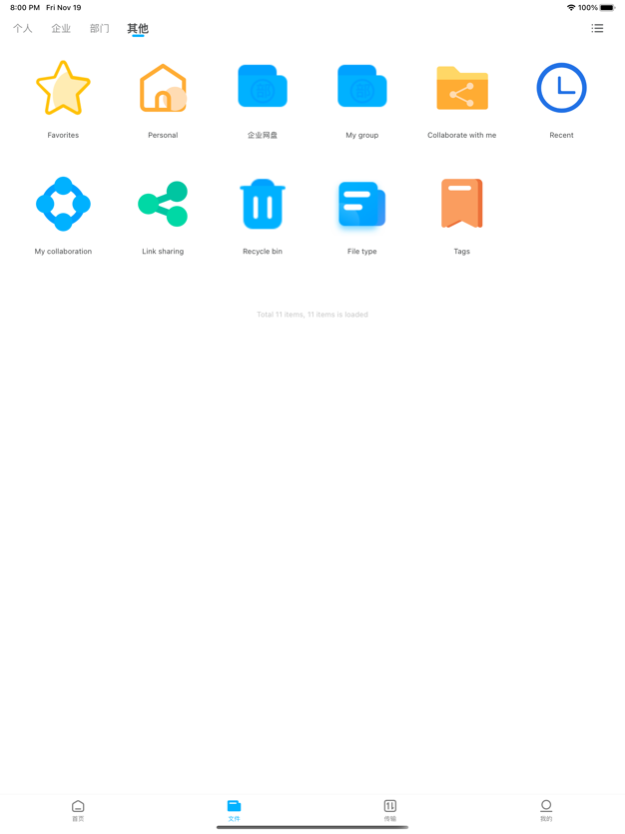kodbox 2.2.1
Continue to app
Free Version
Publisher Description
kodbox, a lightweight, secure and stable private network disk. Can help you backup automatically, synchronize files, unlimited speed, unlimited, completely privatized. Support hundreds of formats online preview, one-click sharing, document watermarking, operation log, one-click retrospective historical version, permission settings and other functions. It provides users with online document management solutions for the full life cycle of file online storage and management, sharing and cross-platform access, groups and permissions, production flow, approval and archiving, etc.
Jan 10, 2024
Version 2.2.1
- Dark mode adaptation, default to follow the system, and the app's appearance mode can be customized on the "My Settings" page.
- On the "My Albums" list page, there are more operations in the upper right corner to add an entrance for album display settings.
- On the "My Settings" page, add the "Show Hidden Files" switch.
- On the tag list page, add more operations in the upper right corner to add a tag management entry.
- Optimization of file list display.
- Fix some issues.
About kodbox
kodbox is a free app for iOS published in the Office Suites & Tools list of apps, part of Business.
The company that develops kodbox is 杭州可道云网络有限公司. The latest version released by its developer is 2.2.1.
To install kodbox on your iOS device, just click the green Continue To App button above to start the installation process. The app is listed on our website since 2024-01-10 and was downloaded 1 times. We have already checked if the download link is safe, however for your own protection we recommend that you scan the downloaded app with your antivirus. Your antivirus may detect the kodbox as malware if the download link is broken.
How to install kodbox on your iOS device:
- Click on the Continue To App button on our website. This will redirect you to the App Store.
- Once the kodbox is shown in the iTunes listing of your iOS device, you can start its download and installation. Tap on the GET button to the right of the app to start downloading it.
- If you are not logged-in the iOS appstore app, you'll be prompted for your your Apple ID and/or password.
- After kodbox is downloaded, you'll see an INSTALL button to the right. Tap on it to start the actual installation of the iOS app.
- Once installation is finished you can tap on the OPEN button to start it. Its icon will also be added to your device home screen.